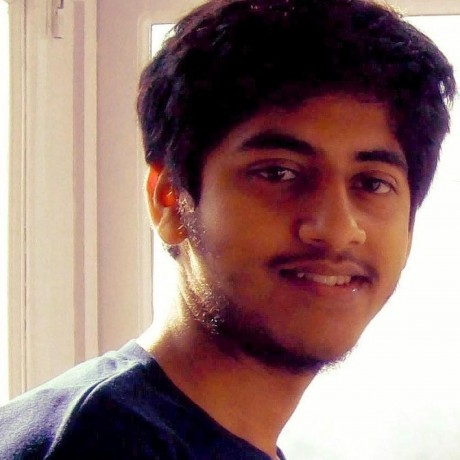I largely use Jetbrains products for my day to day development work (which is mostly Android). I really love the Live Template feature that is available on IntelliJ, for example if I type psfs and press Tab I get the following on the screen
public static final String
These days, sometimes I use Sublime Text 3 as well, because unless I need all the features of an IDE, it’s too heavy to open up, especially if other stuff is running on the laptop. One of those days when I was using Sublime, I needed to create a lot of Database key constants - i.e. in the form of
public static final String KEY_ONE = "key_one"
So it so happens that there exists functionality like live templates on Sublime as well, in form of Snippets
To create a new Snippet, go to Tools -> New Snippet.
Ideally you save your snippets in ~/.config/sublime-text-3/Packages/User/MySnippet.sublime-snippet
Here is an example config for the Snippet that creates Java key constants
<snippet>
<content>public static final String ${1/(.+)/(\U\1)/g} = "${1}";</content>
<tabTrigger>jkey</tabTrigger>
<scope>source.java</scope>
<description>public static final String KEY = "key"</description>
</snippet>
Now when you type jkey and press tab, it creates
public static final String | = "|"
| The pipes ‘ | ’ represent the cursor position. When you start typing in lowercase for example my_key_one, automatically the variable name updates in uppercase MY_KEY_ONE. |